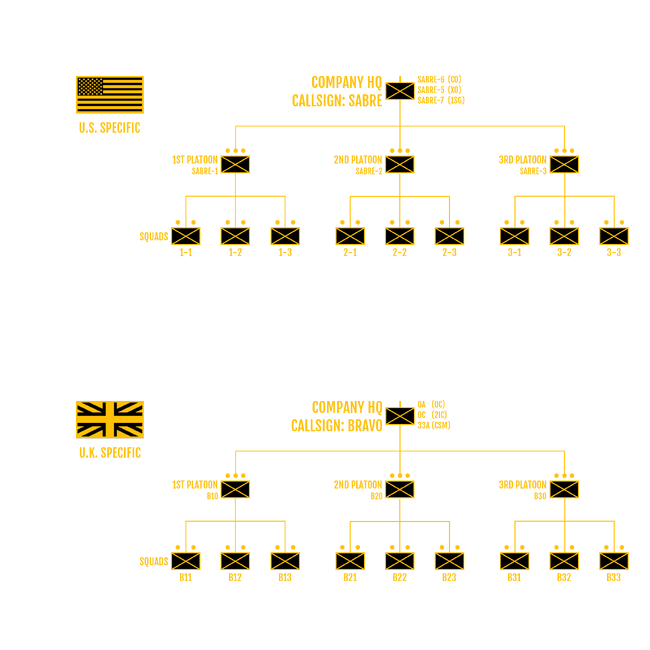No edit summary |
Tag: Visual edit |
||
| Line 348: | Line 348: | ||
|} |
|} |
||
<br /> |
<br /> |
||
| ⚫ | |||
| − | === 5a. '''Fire Missions''' === |
||
| − | text<br /> |
||
<br /> |
<br /> |
||
=== 5b. '''Close Air Support''' === |
=== 5b. '''Close Air Support''' === |
||
| + | CAS from fast air or attack helicopters is normally requested via a 9 line CAS request (“nine liner”). An abbreviated 7 line format can be used in emergencies. For most game purposes, this ECAS request is sufficient. The critical information is Lines 1 to 3 and 7. |
||
| − | text<br /> |
||
| + | |||
| ⚫ | |||
<br /> |
<br /> |
||
=== 5c. '''Casualty Evacuation''' === |
=== 5c. '''Casualty Evacuation''' === |
||
Revision as of 01:54, 5 July 2019
Text
Radio Communications
The purpose of this section is to introduce fundamental tactical radio communications at the Company and Platoon
level, including basic Voice Procedure on the Combat Net Radio (or CNR). Communicating effectively is a crucially
important aspect of warfare fieldcraft; especially in how it pertains for command and control, situational awareness,
and battlefield information across the battlespace. It is especially vital for Commanders, NCOs and Radio Operator
personnel who need to understand how to pass on critical information swiftly, accurately and with appropriate need.
Standard operating procedures vary between countries and even different units, although NATO countries follow a
common standard when necessary. The scope of this guide covers US and UK/Commonwealth variations. Varied
relevant parts have been labelled to clearly indicate these differences. Proper net discipline and accurate, realistic
communications not only enhance unit effectiveness but also increase the capability and capacity for any said unit.
1. Combat Net Radio & Radio Nets
Unit level radio nets at Battalion and above are formal nets. They have watchkeepers maintaining their set 24 hours
listening watch, are fully logged and require scheduled reports, returns and requests (R3) as well as regular use of
command, control or admin traffic. As such, there is a prescribed amount of formal protocol that applies specifically
toward these nets. At a sub-unit level (Company and below), command nets are usually informal although standard
Voice Procedure (VP) still applies. At a Section or Squad level, short range nets used on Personal Role Radios are
considered ‘chat nets’, although it is good practice to follow standard VP regardless of what broadcast level is used.
A Light Infantry Company operates a single command net with occasional use of additional nets for busier operations
in order to declutter the command net, such as an Admin net or Offensive Support (Fires) net for Forward Observers,
Forward Air Controllers or Joint Terminal Attack Controllers attached to the subunit. Each Platoon has their separate
Platoon Command net, sometimes referred to in the US as an Assault net. Finally, each Section / Squad has a PRR
chat net. Fire Teams work on the Section/Squad net but Team Leaders will monitor (listen to) the Platoon Command
net on a separate radio. The Battalion Signals Officer distributes frequency allocations, call signs and passwords via
Communications Electronic Instruction (CEI) ahead of operations. As a rule it is better to use as few nets as possible.
2. Call Signs
Call signs provide a means of uniquely identifying each station on a net. Call signs will vary slightly depending on the
structure and type of unit and even unit SOP, but this guide focuses on a generic Light Infantry Company. While both
the US and UK follow a slightly different approach, there is logic to both system that require the Operator understand.
In the US Army, a Company is allocated a call sign identifier, often starting with the letter of the Company (e.g. Sabre,
Dagger or Raider, etc). Platoons are designated with a number (Sabre-1 for 1 Platoon). Additionally, a unit leadership
position each has a number affixed: 7 for NCOs, 6 for Commanders, 5 for Executive Officers. Hence Sabre-7 is a unit
Company First Sergeant. Sabre-1-6 is Sabre Company, 1 Platoon Leader. Support platoons are often given a unique,
separate callsign (e.g. Steel for mortar platoon). For brevity once comms have been established, the total identifier is
omitted and only numbers are used. New call signs joining the net must announce themselves with the full call sign/ID.
On the Platoon nets, Squads use the same call sign with their squad number affixed. Hence Sabre-1-1 is 1 Platoon
1st Squad; Sabre-1-1-A is 1 Platoon, 1st Squad, Alpha Team. “Actual” is appended to any call sign to specify a team
commander, as opposed to the Radio Telephone Operator (RTO) who would otherwise routinely answer their radios.
In the UK, a call sign indicator (often a phonetic letter or unique word) is allocated to each sub unit. Platoons and the
Sections are designated by number, for example the “B10” (pronounced Bravo One Zero) is B Company, 1 Platoon,
where Bravo is the call sign indicator allocated to B Company in the CEI. “Alpha” specifies the Commander, so B10A
is 1 Platoon Commander. This can be further broken down to designate Sections and Fire Teams, hence B11 is their
1 Platoon, 1 Section; F11C is 1 Platoon, 1 Section, Charlie Fire Team. This system continues throughout platoon level.
Leadership positions have fixed call signs: 0A is the Company Commander, 0C is the 2IC, 33A is the given Company
Sergeant Major. 0 (Zero) is the Control Station and is typically manned by their Radio Operator. On the Platoon nets,
Sections use the same call signs though in this context 0A is the Platoon Commander, 0B the Platoon Sergeant, etc.
3. Voice Procedure
Voice Procedure is used in order to get the most amount of information across in the shortest possible time. Airtime is precious and as much as possible needs to be reserved for command and control, so reducing the amount of relayed unnecessary chatter is vital. To facilitate brevity and accuracy, VP employs a number of prowords with specific jargon or meanings and rules associated to them, which are largely standardised throughout NATO. Good net discipline can be maintained by following some basic rules, which are demonstrated via a table and guideline system shown below:
| Golden Rules | Consider this | Compared to this |
|---|---|---|
|
“SABRE-1-6, SABRE-1-6 this is SABRE, message over”
“Roger SABRE, this is SABRE-1-6, send traffic over” “SABRE this is SABRE-1-6, Roger Wilco, moving to checkpoint Three Two Tango, I am Oscar Mike over” “SABRE-1-6 this is SABRE Roger Out” |
“SABRE-1-6 this is SABRE, move now to Checkpoint Three Two Tango, over”
“SABRE-1-6, Roger Out” |
3a. Prowords
Prowords are standardised calls used to ensure understanding of common terms and tasks and help keep the coms clear and succinct. Every proword has a specific and unique meaning and some of them will, by implication, trigger a certain set of activities. For example “CONTACT” explicitly means the call sign is engaged with the enemy and that a chain of command will react accordingly. Care should therefore be take to use the correct proword to avoid mistakes.
| BREAK | Indicates a 5 second pause in a long message to allow others to break in with critical information. Should only be used on half duplex nets by commanders providing long messages such as quick battle orders. |
| CANCEL | Cancel a previous message, as in "reference move to FRV, CANCEL. Hold firm." |
| CONTACT | I am coming under effective enemy fire and have engaged the enemy, as in “CONTACT WAIT OUT.” |
| CORRECT | You are correct, or what you have transmitted is correct. |
| CORRECTION | An error has been made, the correct version is... |
| DANGER CLOSE | Used in Close Air Support requests to indicate ordnance will be dropped within a range that could cause friendly forces casualties. |
| DISREGARD | Transmission made in error, disregard it. |
| FIGURES | (Optional) Numerals to follow. Only required to avoid ambiguity. |
| MESSAGE | A message that requires recording is about to follow. Reply with “SEND”. |
| OK (UK) | I can hear you loud and clear. Used in reply to RADIO CHECK (UK) |
| OUT | I have finished speaking and do not require a reply. |
| OVER | I have finished speaking and require a reply. OVER and OUT are never used together. |
| RADIO CHECK | Use to confirm comms are working. Reply with "OK OVER" (UK) or "ROGER OVER" (US). |
| READ BACK | Read back the last message to confirm it has been received correctly. |
| RELAY (TO) | Retransmit this message to the following stations. |
| REPEAT | Repeat the last artillery or naval gunfire fire mission. Not to be confused with SAY AGAIN! |
| ROGER | I have received and understood your message. Used in reply to RADIO CHECK (US). |
| ROGER SO FAR | Confirm receipt and understanding of the part of a long message sent so far. |
| SAY AGAIN | Send the last message again. Can be combined with prowords “ALL AFTER” or “ALL BEFORE,” as in “SAY AGAIN ALL AFTER Grid...” |
| SEND | I am ready to record your message. Response to “MESSAGE”. |
| SIGHTING | I have seen the enemy but am not engaged. Followed by a Sighting Report. |
| VERIFY | Verify all or part of a message and send the correct version. |
| WAIT | Short pause - further information to follow in a few seconds. |
| WAIT OUT | Further information to follow in a few minutes (net is cleared for other users). |
| WRONG | You are wrong, or what you have transmitted is wrong. |
| WILCO (US) | I have received and understand your message and will comply. Since the meaning of ROGER is already implied, the two prowords should never be used together. |
3b. Incorrect Prowords
A number of words have entered into popular use which do not officially exist in military VP. Their provenance has
been incorrectly attributed to the military by the entertainment industry or habits picked up from CB radio and Civil
Aviation. This happens in the real military and not just in some MilSim groups but just because you heard a soldier
speak it once does not make it correct! They should be avoided as they add little value and merely clutter the net.
| INCORRECT | CORRECT |
| AFFIRMATIVE | YES |
| AT THIS TIME | NOW |
| BE ADVISED | N/A |
| HOW COPY | OVER |
| INTERROGATIVE | N/A |
| LIMA CHARLIE | OK / ROGER |
| NEGATIVE | NO |
| ROGER YOUR LAST | ROGER |
| SEND TRAFFIC | N/A |
| SOLID COPY | ROGER |
4. Reports
Reports are VP drills designed to communicate the most critical information in a simple, unambiguous format quickly
and easily. The most common tactical reports are Sighting, Contact, Spot and Situation Reports. SALUTE or SALTA
are acronyms used to describe the enemy in detail and are aids to completeness. SALUTE is used for detailed recce
reports whereas the slightly abbreviated SALTA is more commonly used for quick tactical reporting. All are in usage.
| REPORT | SIGHTING REPORT (UK) | CONTACT REPORT (UK) | SPOT REPORT (US) |
|---|---|---|---|
| USAGE | Used when a unit observes an enemy or suspected threat but is not actually in contact. This is strictly distinct from a Contact. Contact must only be used if the unit is coming under effective enemy fire. | Used when a unit comes under effective enemy fire or has actively engaged the enemy. Immediately on coming under contact, the call sign sends “CONTACT WAIT OUT.” All stations will keep traffic to a minimum until the call sign in contact has sent a full contact report. | Use when a unit observes any known or suspected threat activity or any characteristic of the area of operations likely to impact the mission. A SPOTREP should be sent within one minute of a contact and uses SALUTE to describe the enemy. |
| FORMAT |
|
|
LINE 1 - Date & Time ___ (of report) LINE 2 - Unit ___ (sender’s callsign)
LINE 3 - Size ___ (number of enemy) LINE 4 - Activity ___ (what they are doing) LINE 5 - Location ___ (Grid of enemy) LINE 6 - Unit ___ (or uniform worn) LINE 7 - Time ___ (observed) LINE 8 - Equipment ___ (carried) LINE 9 - Assessment ___ LINE 10 - Narrative ___ |
| EXAMPLE | "0A this is 31. Sighting as at 0930 hrs, Grid 12345678, 4 man patrol moving North on road, am observing, Out." | “0A this is 31, Contact Wait Out.” "0A this is 31, Contact as at 0930 hrs, Grid 12345678, enemy bunker with PKM, am assaulting, Out." | “SABRE-6 this is SABRE-1, SPOTREP, one BRDM stationary at Grid 12345678, 0930 hrs, am continuing to observe, Out.” |
SITUATION REPORT (SITREP)
Sitreps are the primary means of updating the chain of command on your current location and tactical situation. As a
rule of thumb, each sub unit should send their Sitrep every 5 mins in contact and every 15 mins out of contact. They
should also be sent after completing any significant task, such as an assault, upon reaching a checkpoint or RV, or if
and when requested by the commander. Remember, keeping their battlespace net up-to-date is every soldier's duty.
As a minimum, Sitreps must include the location of known Enemy and Friendly Forces. Admin or Logistics Requests
may be added if the situation dictates. HQ will send a consolidate downward Sitrep from time to time in order to make
sure everyone is fully aware of the situation and the commander’s intent. This is especially important due to changes.
- Time of report
- Enemy locations, casualties inflicted, PWs taken
- Friendly locations and state
- Commander’s Intent
- Additional Info - Combat Service Support or other pertinent info
- EXAMPLE SHOWN BELOW:
"0A this is 31, SitRep as at 0930 hrs, Grid 12345678, have engaged and destroyed 10 infantry at Objective Whiskey, further 8 enemy infantry sighted 1000m on Axis, withdrawing North. Am re-orging and awaiting further orders, Over."
AMMUNITION AND CASUALTY STATE (AMCAS)
AMCAS is an abbreviation of Ammunition and Casualty state. It can be used in a SITREP to indicate the overall
combat effectiveness (CE) of subunits. A unit at less than 40% CE is considered to be destroyed or fully disabled.
- Green - Over 90% CE
- Amber - Over 60% CE
- Red - Less than 60% CE
- EXAMPLE: "0B this is 31, AMCAS Green, Out.”
5. Support Requests
Some request formats vary between national militaries and different units, especially in the case of MilSim where numerous teams are often tailored to their game and capabilities of specific units. Refer to your unit SOPs for info.
5a. FIRE MISSIONS
Target Grid is the method used by an untrained observer to request Offensive Support (such as an 81mm mortar and
105mm Light Gun) from a Forward Observer attached to the unit. The FO then handles the details and execution for
the fire mission with the artillery battery. Note that when requesting OS, every line is repeated in full by the answering
call sign to confirm it is correct. The VP used between FO and battery has additional detail but is not included below:
Fire Mission "Target Grid" Template
|
Line Type |
Template |
Example |
|---|---|---|
| Fire Support Request | __ this is __ fire mission, over. | “K11 this is 32, Fire Mission, Over”
“K11, Fire Mission, Over.” |
| Indication | Target Grid Ref ______
(Optional) Target No. X-Ray ____ |
“Fire Mission, Grid 3221 5612... |
| Direction | Direction of target from the observer | ...Direction 1800 mils…. |
| Target Description | Type and Activity | ...Enemy infantry in the open... |
| Effect | Neutralise (a combination of HE & Smoke)
Screen (a smoke screen in front of target) Illuminate (star shells) |
...Neutralise... |
| When & For How Long | Immediate (Now)
Delayed (In 2 minutes) On My Command |
...Now for 2 minutes, Over” |
| Confirmation | “K11, Fire Mission Grid 3221 5612, Direction 1800 mils, Enemy infantry in the open, Neutralise now for 2 minutes, Out” | |
| Fire For Adjust (if required) | Shot 15 (time until rounds land)
Splash (called 5 seconds before impact) Left/Right, Add/Drop |
“32 this is K11, Shot 15….Splash”
“K11 Left 100 Add 50 Over” |
| Fire For Effect | Shot 15 (time until rounds land)
Splash (called 5 seconds before impact) |
“32 this is K11, Shot 15”
“32, Shot 15, Out” “32 this is K11, Splash, Out” |
| Fire Mission Complete | Rounds Complete (guns have stopped firing)
Repeat (repeat the fire mission exactly) Record As Target (log fire mission for a repeat in future e.g. UT1001) End of Mission (support no longer required) |
“32 this is K11, Rounds Complete, Over”
“32, Rounds Complete, End of Mission, Over” “K11, End of Mission, Out” |
5b. Close Air Support
CAS from fast air or attack helicopters is normally requested via a 9 line CAS request (“nine liner”). An abbreviated 7 line format can be used in emergencies. For most game purposes, this ECAS request is sufficient. The critical information is Lines 1 to 3 and 7.
5c. Casualty Evacuation
text
6. Call Sign Matrix Example
text
Rules of Engagement
text
Operations Order (OpOrder)
text
Order of Battle (ORBAT)
Text
Terminology Glossary
text